Git Remote 주요 명령어 정리
26 Jan 2017 | gitgit remote명령은 프로젝트의 리모트 저장소를 관리하는 명령어로 주요 명령어만 요약하였습니다.
자세한 내용은 git-scm Git-브랜치-리모트-브랜치에서 확인하세요.
git remote
등록된 리모트 저장소 이름만 보여줍니다.
$ git remote
origin
git remote -v
등록된 저장소 이름과 URL을 표시합니다.
$ git remote -v
origin D:/dropbox/Dropbox/jekyll/git-work/user1/../../git-source/test.git (fetch)
origin D:/dropbox/Dropbox/jekyll/git-work/user1/../../git-source/test.git (push)
git remote add (리모트이름) (경로)
새 리모트를 추가합니다. (경로)영역에는 URL이나 파일경로를 넣을수 있습니다.
$ git remote add jistol https://github.com/jisto.github.io
$ git remote add origin D:/dropbox/Dropbox/jekyll/git-source/test.git
$ git remote -v
jistol https://github.com/jisto.github.io (fetch)
jistol https://github.com/jisto.github.io (push)
origin D:/dropbox/Dropbox/jekyll/git-source/test.git (fetch)
origin D:/dropbox/Dropbox/jekyll/git-source/test.git (push)
git remote show (리모트이름)
모든 리모트 경로의 branch와 정보를 표시합니다.
$ git remote show origin
* remote origin
Fetch URL: D:/dropbox/Dropbox/jekyll/git-work/user1/../../git-source/test.git
Push URL: D:/dropbox/Dropbox/jekyll/git-work/user1/../../git-source/test.git
HEAD branch: master
Remote branches:
master tracked
work1 tracked
Local branches configured for 'git pull':
master merges with remote master
work1 merges with remote work1
Local refs configured for 'git push':
master pushes to master (up to date)
work1 pushes to work1 (up to date)
git remote rm (리모트이름)
리모트 경로를 제거합니다.
$ git remote -v
jistol https://github.com/jistol/jistol.github.git (fetch)
jistol https://github.com/jistol/jistol.github.git (push)
origin D:/dropbox/Dropbox/jekyll/git-work/user1/../../git-source/test.git (fetch)
origin D:/dropbox/Dropbox/jekyll/git-work/user1/../../git-source/test.git (push)
$ git remote rm jistol
$ git remote -v
origin D:/dropbox/Dropbox/jekyll/git-work/user1/../../git-source/test.git (fetch)
origin D:/dropbox/Dropbox/jekyll/git-work/user1/../../git-source/test.git (push)
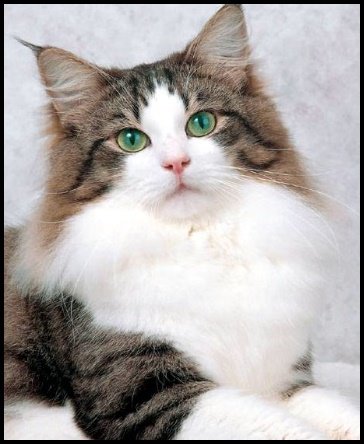

Comments