(SpringBoot) Console에 Hibernate 실행 쿼리 노출하는 옵션 - show_sql, format_sql, use_sql_comments
12 Jul 2017 | springboot jpa hibernateSpringBoot에서 JPA(Hibernate)사용시 콘솔에 실행 SQL Log를 찍는 방법입니다.
show_sql
콘솔에 JPA를 통해 실행된 쿼리를 표시해 줍니다.
## application.yml
spring.jpa.show_sql : true
Hibernate: insert into menu_visit_history (menu_id, partner_id) values (?, ?)
format_sql
콘솔에 표시되는 쿼리를 좀 더 가독성 있게 표시해 줍니다.
## application.yml
spring.jpa.properties.hibernate.format_sql : true
Hibernate:
select
sect0_.ad_sect_id as ad_sect_1_20_,
sect0_.ad_sect_name as ad_sect_2_20_,
sect0_.ad_type as ad_type3_20_,
sect0_.apply_type as apply_ty4_20_,
sect0_.platform_id as platform5_20_,
sect0_.use_yn as use_yn6_20_
from
sect_info sect0_
where
sect0_.platform_id='app'
and sect0_.apply_type='12'
and sect0_.use_yn='Y'
use_sql_comments
콘솔에 표시되는 쿼리문 위에 어떤 실행을 하려는지 HINT를 표시합니다.
## application.yml
spring.jpa.properties.hibernate.use_sql_comments : true
Hibernate:
/* insert com.wemakeprice.ad.menu.common.domain.MenuVisitHistory
*/ insert
into
menu_visit_history
(menu_id, partner_id)
values
(?, ?)
Hibernate:
/* select
s
from
Sect s
where
s.platformId = 'app'
and s.applyType = '12'
and s.useYn = 'Y' */ select
sect0_.ad_sect_id as ad_sect_1_20_,
sect0_.ad_sect_name as ad_sect_2_20_,
sect0_.ad_type as ad_type3_20_,
sect0_.apply_type as apply_ty4_20_,
sect0_.platform_id as platform5_20_,
sect0_.use_yn as use_yn6_20_
from
sect_info sect0_
where
sect0_.platform_id='app'
and sect0_.apply_type='12'
and sect0_.use_yn='Y'
HINT를 보면 실제 어떤 객체를 이용하여 INSERT/SELECT하는지에 대해 나옵니다.
참고
Display Hibernate SQL to console – show_sql , format_sql and use_sql_comments
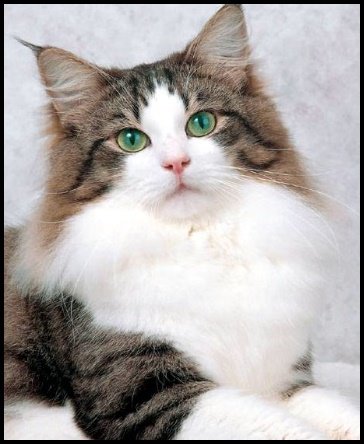

Comments