(SpringBoot) Remoting 예제 (RMI, HTTP)
07 Mar 2017 | springboot rmi remoting remote httpSpring에서 RMI사용 예제는 많은데 SpringBoot에서 XML없이 사용하는 예제는 찾기 힘들더군요. Annotation을 Customizing해서 사용하는 예제를 찾았는데 조금 쓰기 편하게 고쳐봤습니다.
구조
Spring에서 지원하는 Remoting 중 HTTP/RMI 통신 예제만 작성하였습니다
Bean등록방식은 @Bean어노테이션을 사용하는 방법과 @Service로 등록한 Bean 객체를 커스텀 어노테이션을 적용하여 등록하는 방식으로 구현하였습니다.
실제 서비스할 객체는 DefaultService인터페이스와 , DefaultServiceImpl구현 객체로 아래와 같습니다.
public interface DefaultService
{
String say(String prefix);
}
@Service("defaultService")
public class DefaultServiceImpl implements DefaultService
{
@Override
public String say(String prefix) {
return "Hello " + prefix;
}
}
@Bean 어노테이션 사용방식
RMI의 경우 ServiceName과 Port정보를 직접등록하나 HTTP는 Bean이름과 컨테이너의 포트정보를 그대로 사용합니다.
아래 예제의 경우 다음과 같은 주소로 lookup됩니다.
- RMI : rmi://127.0.0.1:1099/DefaultServiceRmiRemoteBean
- HTTP : http://127.0.0.1:{server.port}/DefaultServiceHttpRemoteBean
@Configuration
public class RemoteConfiguration implements BeanPostProcessor
{
......
@Bean
public RmiServiceExporter regRmiService()
{
RmiServiceExporter rmiServiceExporter = new RmiServiceExporter();
rmiServiceExporter.setServiceName("DefaultServiceRmiRemoteBean");
rmiServiceExporter.setService(new DefaultServiceImpl());
rmiServiceExporter.setServiceInterface(DefaultService.class);
rmiServiceExporter.setRegistryPort(1099);
return rmiServiceExporter;
}
@Bean("/DefaultServiceHttpRemoteBean")
public HttpInvokerServiceExporter regHttpService()
{
HttpInvokerServiceExporter httpInvokerServiceExporter = new HttpInvokerServiceExporter();
httpInvokerServiceExporter.setServiceInterface(DefaultService.class);
httpInvokerServiceExporter.setService(new DefaultServiceImpl());
httpInvokerServiceExporter.afterPropertiesSet();
return httpInvokerServiceExporter;
}
}
커스터마이징 어노테이션 사용방식
아래와 같이 Remoting 객체를 표시할 어노테이션을 생성합니다.
@Retention(RetentionPolicy.RUNTIME)
@Target({ ElementType.TYPE })
public @interface RemoteType
{
Protocol protocol() default Protocol.HTTP;
int port() default -1;
@Required
Class<?> serviceInterface();
}
통신 프로토콜및 ServiceExporter를 구현하는 enum객체를 만듭니다.
public enum Protocol
{
HTTP {
@Override
public Object getServiceExporter(Object bean, String beanName, RemoteType remoteType) {
HttpInvokerServiceExporter httpInvokerServiceExporter = new HttpInvokerServiceExporter();
httpInvokerServiceExporter.setServiceInterface(remoteType.serviceInterface());
httpInvokerServiceExporter.setService(bean);
httpInvokerServiceExporter.afterPropertiesSet();
return httpInvokerServiceExporter;
}
},
RMI {
@Override
public Object getServiceExporter(Object bean, String beanName, RemoteType remoteType) {
RmiServiceExporter rmiServiceExporter = new RmiServiceExporter();
rmiServiceExporter.setServiceInterface(remoteType.serviceInterface());
rmiServiceExporter.setService(bean);
rmiServiceExporter.setServiceName(beanName);
if (remoteType.port() != -1)
{
rmiServiceExporter.setServicePort(remoteType.port());
}
try
{
rmiServiceExporter.afterPropertiesSet();
}
catch (RemoteException e)
{
throw new FatalBeanException("Exception initializing RmiServiceExporter", e);
}
return rmiServiceExporter;
}
};
abstract public Object getServiceExporter(Object bean, String beanName, RemoteType remoteType);
}
그 다음 @RemoteType어노테이션으로 다음과 같이 Service객체를 정의합니다.
@Service("/DefaultServiceHttpRemote")
@RemoteType(protocol = Protocol.HTTP, serviceInterface = DefaultService.class)
public class DefaultServiceHttpRemoteImpl extends DefaultServiceImpl {}
@Service("DefaultServiceRmiRemote")
@RemoteType(protocol = Protocol.RMI, serviceInterface = DefaultService.class)
public class DefaultServiceRmiRemoteImpl extends DefaultServiceImpl
서비스하는 객체인 DefaultServiceImpl이나 DefaultService인터페이스에 정의하지 않고 상속받은 객체를 만드는 이유는 SpringBoot에서 해당 서비스를 직접 사용할 수 있도록 하기 위함입니다.
Bean생성시 BeanPostProcessor를 이용하여 위 두 Remoting객체를 ServiceExporter객체로 변경해줍니다.
@Configuration
public class RemoteConfiguration implements BeanPostProcessor
{
......
@Override
public Object postProcessAfterInitialization(Object bean, String beanName) throws BeansException
{
RemoteType remoteType = AnnotationUtils.findAnnotation(bean.getClass(), RemoteType.class);
return (remoteType == null)? bean : remoteType.protocol().getServiceExporter(bean, beanName, remoteType);
}
......
}
그 외 구현사항
동작 확인을 위해 호출 가능한 Controller를 아래와 같이 구현해 두었습니다.
io.jistol.sample.remote.controller.HttpController
io.jistol.sample.remote.controller.RmiController
- http://127.0.0.1:{server.port}/{protocol}/service : DefaultServiceImpl을 직접 호출
- http://127.0.0.1:{server.port}/{protocol}/bean : @Bean 어노테이션으로 구현한 객체를 이용하여 통신
- http://127.0.0.1:{server.port}/{protocol}/extend : 커스터마이징 어노테이션으로 구현한 객체를 이용하여 통신
위 Controller를 호출하여 Test하는 단위테스트는 아래에 구현되어 있습니다.
io.jistol.sample.remote.test.SampleSpringbootRemoteApplicationTests
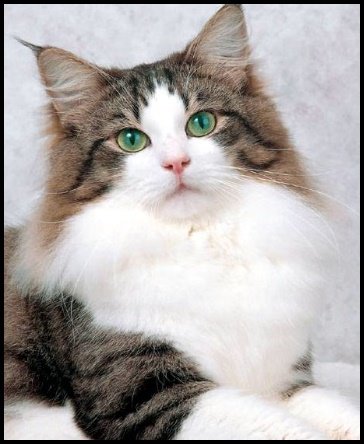

Comments