IFrame을 숨기는 방법
19 Jan 2017 | iframe hidden html javascript웹 작업시 내부적인 통신을 위해 iframe 숨겨서 사용하는 경우가 있습니다.
이 때 iframe은 보여선 안되기 때문에 width=0, height=0으로 설정하는데 그럴 경우 크롬에서 아래 그림과 같이 여백으로 떠버리는 경우가 있습니다.
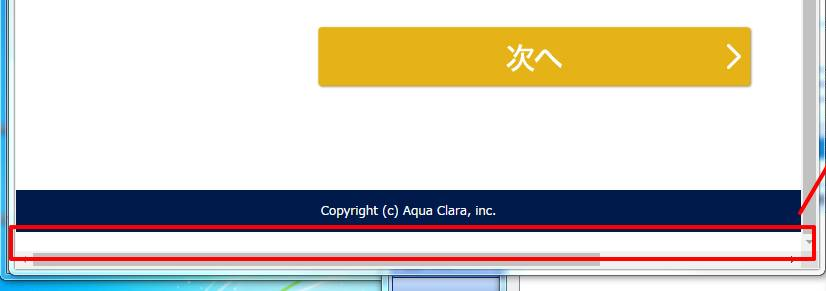
그래서 추가하는 방법이 style에 display:none;을 추가하게 되는데 이 역시 다른 브라우저에서 문제를 일으킬 소지가 있습니다.
The iframes used to load test requests all have style=”display:none”.
Firefox does not compute styles or perform certain other rendering tasks in elements that are display:none or are children of an element with display:none.
Therefore, there are numerous test failures that are false negatives because the behavior in question isn’t being triggered.
This problem can be easily resolved by using style=”visibility:hidden” instead.
display:none;으로 할 경우 iframe이 정상 로딩 되지 않을수 있다는 점인데, 이를 해결하기 위해 display:none; 대신 visibility:hidden;을 사용하면 됩니다.
iframe을 숨기기 위해 최종적으로 아래와 같은 방법으로 할 수 있습니다.
iframe.setAttribute('style', 'height:0;width:0;border:0;border:none;visibility:hidden;');
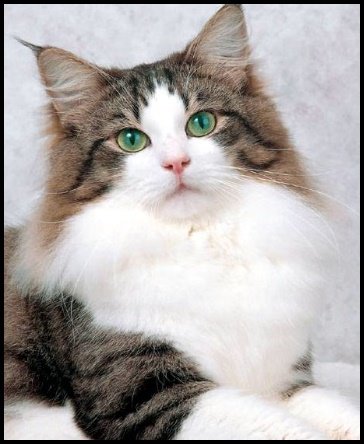

Comments